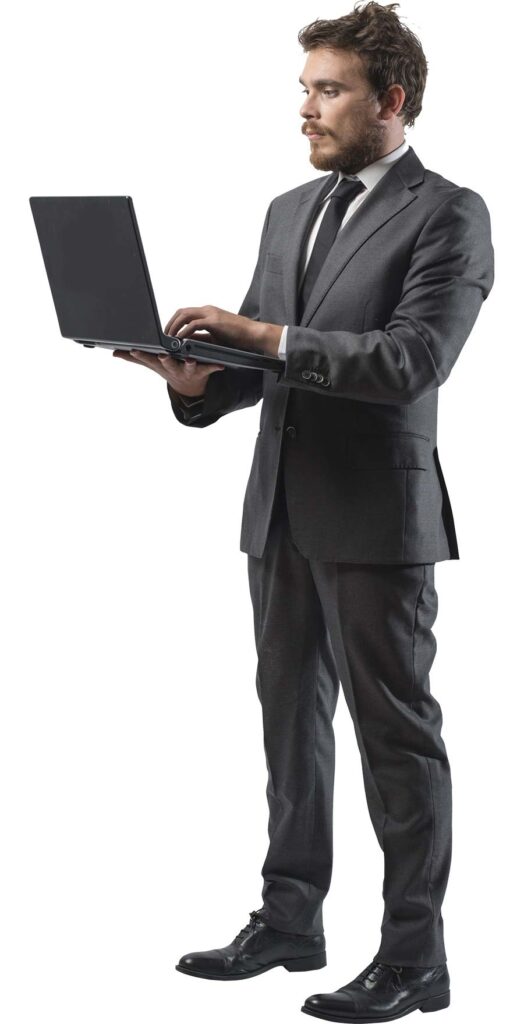The Oracle Cloud eligibility profile setup provides lots of configuration options but it comes with some inherent limitations. The limitation of the setup is that all the values within one eligibility profile follow boolean ‘AND’ operator and cases where we have to create boolean ‘OR’ construct, the only option is to combine multiple eligibility profiles and keep the ‘Required’ flag unchecked when adding the profiles to the compensation plan. Additionally, the setup does not expose all available fields associated with an employee and more than likely we encounter client requirement where eligibility needs to be driven based on a flex field. One workaround is to use a Fast formula where a complex boolean relationship is needed and/or use descriptive or extensible flexfield to drive eligibility. Below is a worked out example of using Fast formula in eligibility profile:
Use Case:
- Employees should be hired prior to 12/31 of the compensation plan year
- Employees should belong to following job management level:
- Manager
- Regional Office Manager
- Staff
The eligibility profile setup does not provide the capability to filter based on job management level and using Fast formula becomes the only option
/*****************************************************************
FORMULA NAME: EWT_COMP_SUPP_PLAN_ELIG_FF
FORMULA TYPE: Participation and Rate Eligibility
DESCRIPTION : Fast Formula to get the eligibility for Support Plan
Name Date Description
-------------------------------------------------------------------
Initial Version
*****************************************************************/
DEFAULT FOR CMP_IV_PLAN_START_DATE IS '1951/01/01' (Date)
DEFAULT FOR CMP_IV_PLAN_END_DATE IS '4712/12/31' (Date)
DEFAULT FOR ACP_HIRE_DATE is '01-JAN-1951' (Date)
DEFAULT FOR PER_JOB_MANAGER_LEVEL_NAME IS 'X'
DEFAULT FOR PER_ASG_JOB_ID IS 0
INPUTS ARE CMP_IV_PLAN_START_DATE (Date),CMP_IV_PLAN_END_DATE (Date)
ELIGIBLE = 'N'
IF ACP_HIRE_DATE WAS NOT DEFAULTED AND ACP_HIRE_DATE <= TO_DATE('3112'||TO_CHAR(CMP_IV_PLAN_START_DATE,'YYYY')) THEN
(
CHANGE_CONTEXTS(EFFECTIVE_DATE = CMP_IV_PLAN_END_DATE)
IF PER_ASG_JOB_ID WAS DEFAULTED THEN
ELIGIBLE = 'N'
ELSE IF PER_JOB_MANAGER_LEVEL_NAME = 'Manager' OR
PER_JOB_MANAGER_LEVEL_NAME = 'Regional Office Manager' OR
PER_JOB_MANAGER_LEVEL_NAME = 'Staff' THEN
ELIGIBLE = 'Y'
)
RETURN ELIGIBLE
The fast formula returns the eligibility flag as either ‘Y’ or ‘N’.
The code below sets the effective date as of compensation end date as its important to check the plan eligibility as of the end date and not current date:CHANGE_CONTEXTS(EFFECTIVE_DATE = CMP_IV_PLAN_END_DATE)
The same formula can be tweaked to check for eligibility using any employment or person field as long as the DBI is available:
Next step is to attach the fast formula to an eligibility profile:
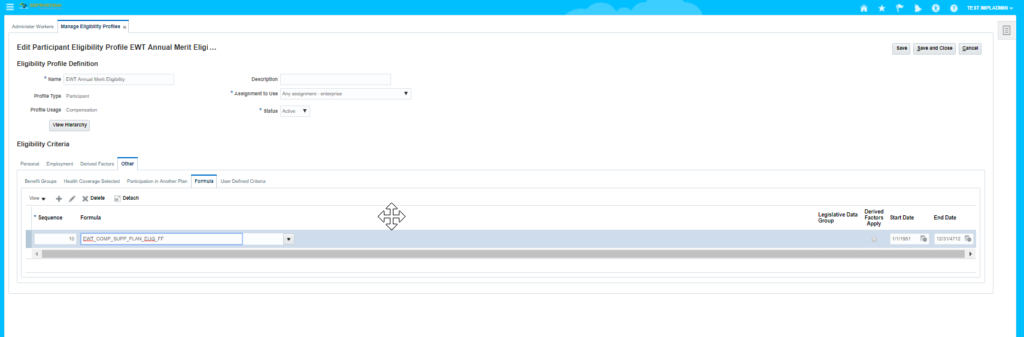
Once the eligibility profile is created the final step is to associate it with a compensation plan:
Navigation – Compensation – Manage Plan (Under Workforce Compensation) – Search for the plan – Configure Plan Eligibility
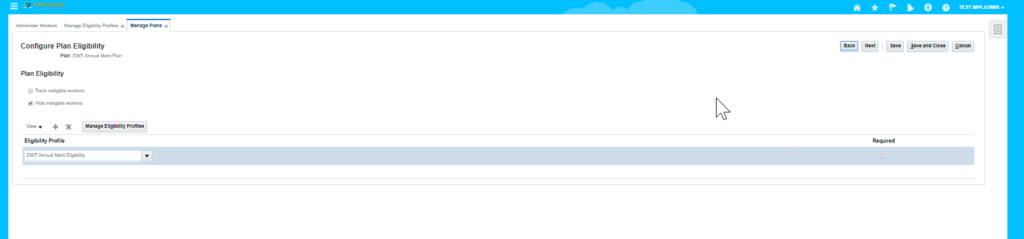
Run Refresh Plan process to reflect the changed eligibility for the plan.