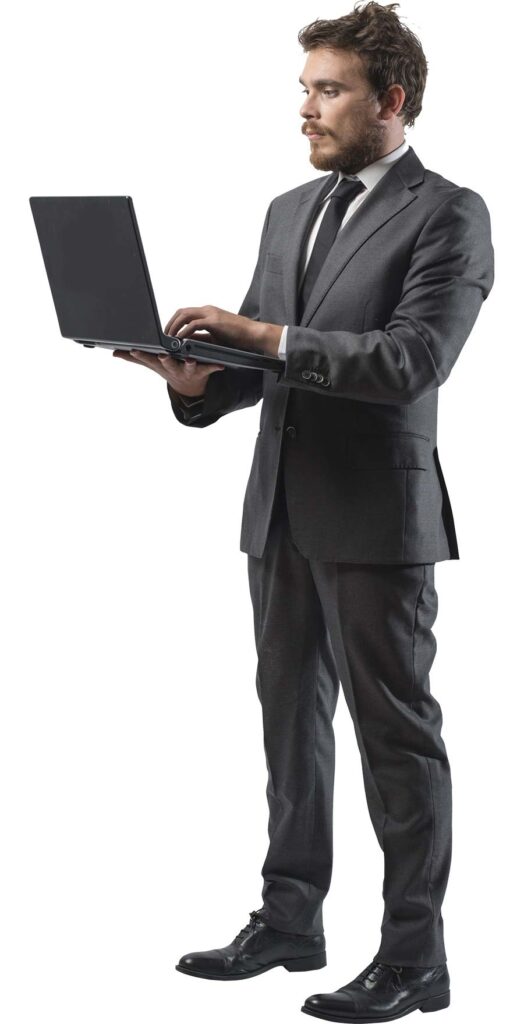Introduction
With this feature, you can use Data Management to load bulk new hires data or change new hire requisition data for multiple new hires at once. Using an Incremental File Adapter, this type of integration compares a source data file with a prior version of the source data file and identifies new or changed records, and then loads only that data set.
Problem Statement
As a process in workforce planning, users must add the new hire requisition one by one manually which is a time-consuming activity in case no of requisites are more. Due to this, there was a need for a feature in Data Management wherein new hires can be entered at a one goes on an incremental basis.
Business Benefit
Instead of adding new hire requisition data one by one manually using the “Add Hiring Requisition” option, the Customer can load the bulk new hires data through this “Data Integration”.
Configuration of Incremental File Adapter
Navigator–> Data Exchange–> Actions–> Applications–> +
Category = Data Source
Type = Incremental File and
File = Data Template (must be in .csv or .txt) that you (the user) need to load
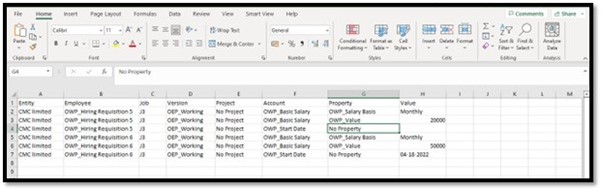
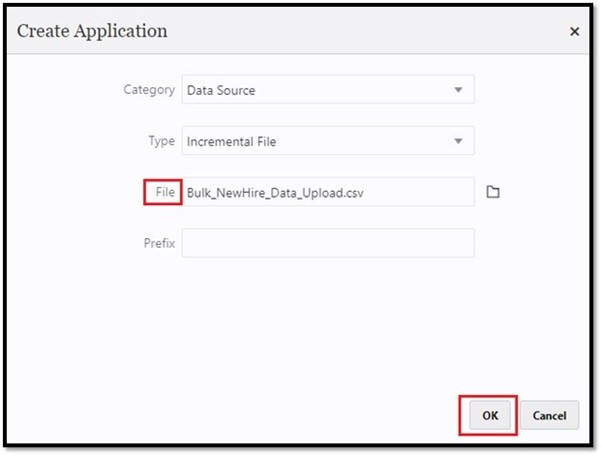

Configuration of File Based Integration in Data Exchange
Click on “General”, Provide the Name as per your Requirement, Location provides any new location name, or select any existing location, for Source Select source system from the dropdown list and select source options then select your source file, Target is our EPBCS application name, select from the dropdown list, then select cube as OEP_WFP and Category as OEP_Plan then click on Save.

Map Dimensions:
Click on Map Dimensions, Provide Import Format name as per requirement, and Type as “Muti -column-All Data Type”, Delimiter as “Comma” and you must map all the mandatory Dimensions. for example, you must map Account dimension with Account Dimension, Entity Dimension with Entity Dimension, Data member with Value Member and if you are mapping source dimension members it’s giving a field number values also, those values are nothing but column values of Dimension members in your source file then click on save.
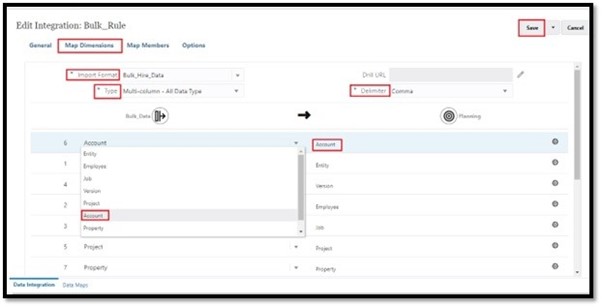
Map Members:
Click on Map Members, Select the Dimension member from the Dropdown list, for example, Select Account dimension and click on Add symbol and provide source value and select Target account value, for selecting Target value click on the icon and select your target account member, like this you must map each account you mentioned in your source document. You must map all the required Dimension members in the map members’ section.

Options:
Click on Options, ensure that the File Name is correct or not then Select Category, Cube and Load Method as “All data type with Security” then click on save.
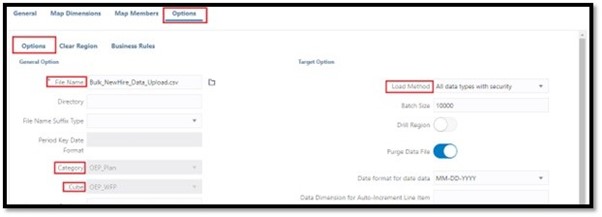
Click on Business Rules tab, click on embedded and click on add, Provide the Name as “OWP_Incremental Process Data with Synchronize Defaults” then click on save.

Period Mapping:
For period mapping, open Data Management, click on Period Mapping, click on Application Mapping, select Target Application then click on add and select period for which period you want to update the Data click on Save.
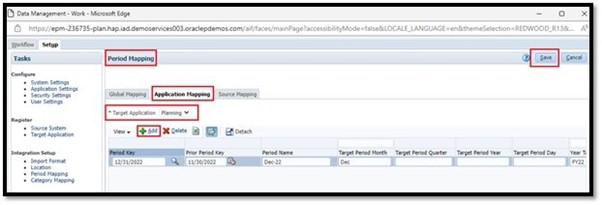
Run Integration:
Click on arrow symbol this indicates the Run Integration, then Select Import Mode, Export mode, Start Period, End Period, and make sure that your file is correct or not then click on RUN.

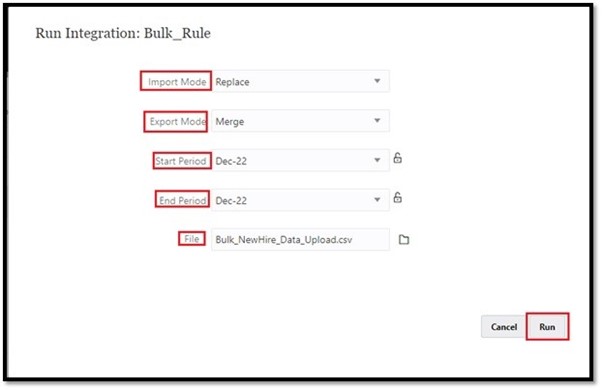
Validate Data in Workbench
Integration Process completed successfully means it’s imported and exported successfully, if you get any errors download logfile and find out your errors then click on work bench.
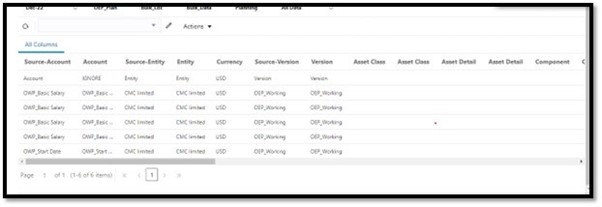
Result
Before Integration:
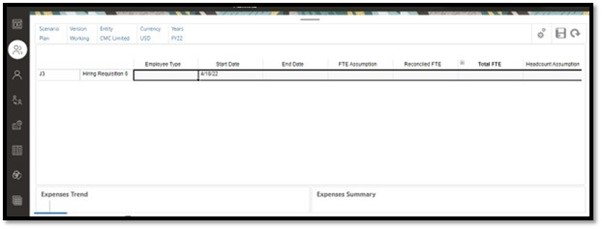
After Integration:
New Hiring Requestions are added with the appropriate values.
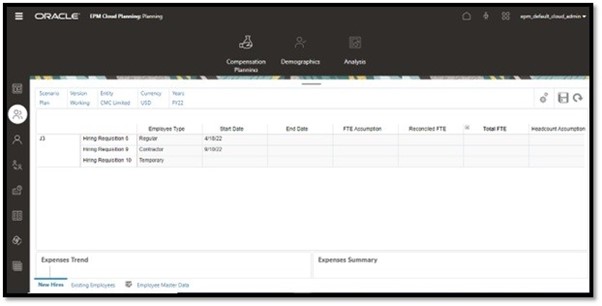
Note:
Before Adding new hires, check for empty requisitions for available in “Process New Hire” form.
Your Journey to Cloud with Camptra Technologies
Moving to a Cloud Enterprise Solution certainly looks to be the way forward. Selecting the right experienced partner is key. As an Oracle only partner with numerous global implementations across various industries, we understand what it takes for a smooth transformation. Our consultants are experienced, certified, and motivated to help you succeed in your journey to the cloud. We have the right tools and expertise to get it right the first time GUARANTEED.