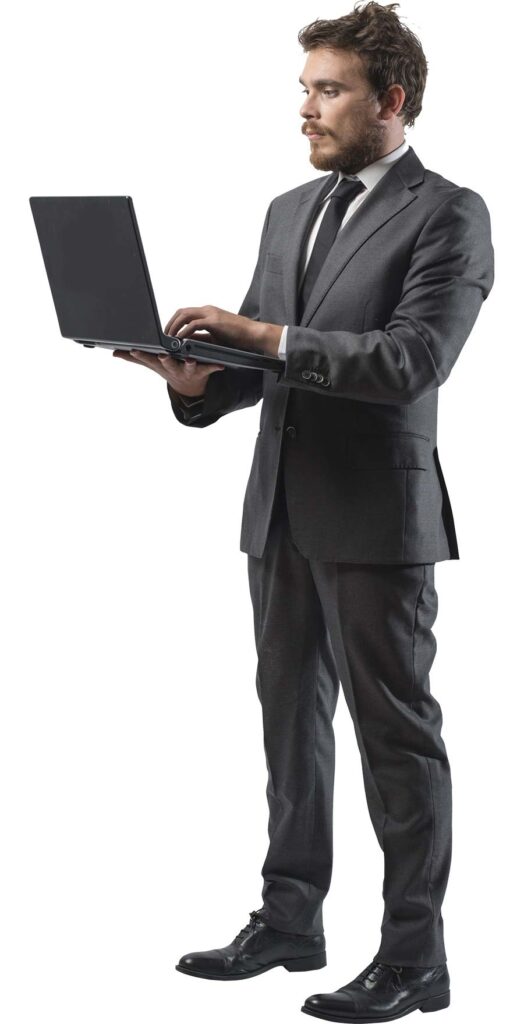Few technologies have disrupted modern business practices as much as Cloud. Companies large and small are embracing this technology that allows authorized users access to data over a browser anytime and anywhere as long as they have an Internet connection. And with 94% of companies reporting an uptick in security and 50% of companies reporting direct cost savings after moving to the Cloud, it’s not hard to see why more and more businesses are making the shift every day.
Any enterprise-level change, however, generates resistance – and Cloud is no different. Many organizations face difficulties with getting their teams’ support for Cloud enterprise software, and this is largely owing to inadequate awareness about the product. Some of the common reasons for resistance to the Cloud are as follows.
- Lack of knowledge – You’ll be surprised to know how many people still think that moving to the Cloud means that their data will float around in an actual cloud in the sky. This kind of misperception is perpetuated when employees are not adequately trained and taught about the new product. Even when training sessions are organized, they are frequently dull and have little retention value – employees are thus no better off after the session and have to rely on their best guesses to use the application.
- Added managerial burden – When an employee runs into difficulties while handling a tool, he or she will call either Human Resources or IT for help. When a new tool comes in, HR and IT anticipate a fresh load of queries and follow-ups on a daily basis as employees struggle to figure it out. Despite having attended training sessions for the tool, employees tend to run into difficulties and ask for help often. This represents an additional task for HR and IT teams, which they may be averse to supporting.
- Instinctive fear of technology – This is something you are likely to witness particularly among your older employees. Those who are used to pen-and-paper systems of documentation or only basic software may feel intimidated by something as all-encompassing as Cloud enterprise software. Many may even worry that the new technology could replace their jobs, and thus resist the transition.
- Engage your employees early on – Employees are most likely to resist change when it is thrust upon them without warning. Before transferring your data to the Cloud, therefore, announce the changes in a joint meeting or conference call and answer any questions that your employees may have. Make sure that you explain exactly how Cloud enterprise software works and its advantages over traditional data systems in terms of security, backups, update notifications and ease of sharing information. This way, everyone will be on the same page about why the transition is necessary.
- Highlight advantages like remote working – With the recent focus on promoting work-life balance, remote working has emerged as an important benefit for employees. Cloud enables employees to safely access computer data from any device as long as they have authorization – something that would be unsafe with traditional data systems. Moreover, Cloud makes it easier to access data while traveling or at client locations as well. With Cloud, therefore, remote working becomes feasible for any company and employees can lead a more flexible work life.
- Highlight the advantages for the IT team – When a company moves to the Cloud, the in-house IT team doesn’t need to run system updates, monitor security or provide support anymore. All of these are now handled by the Cloud vendor. You can thus show your IT team how the integration of Cloud enterprise software takes mundane tasks off their shoulders – which means that they can devote more time to specialized activities like boosting the system’s protection against cyber risk.
- Use a flexible training platform – Conducting in-person training sessions for your employees is cumbersome, expensive and frequently results in little or no retention. Instead, by adopting a flexible online training and usage platform such as Camptra Cloud Wiki for Oracle Cloud, your employees can freely explore the features on their own without having to consult anyone. Camptra Cloud Wiki is designed using the principle of microlearning – which involves educating users by providing short instructional videos and self-explanatory guides to help them at each step. This system focuses on contextual help – relevant assistance when the employee needs it – rather than general training sessions by external consultants where retention rates are poor. This also means that HR executives don’t need to worry about having to resolve queries about the platform – a good reason for them to lend their support to Cloud enterprise software.